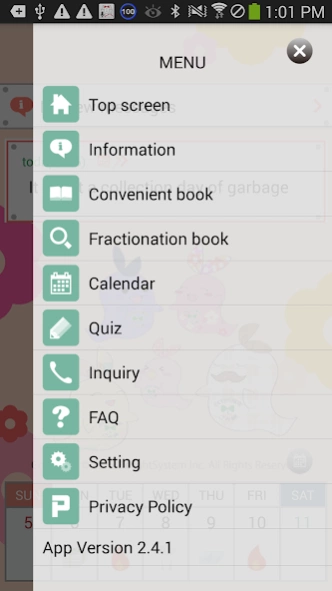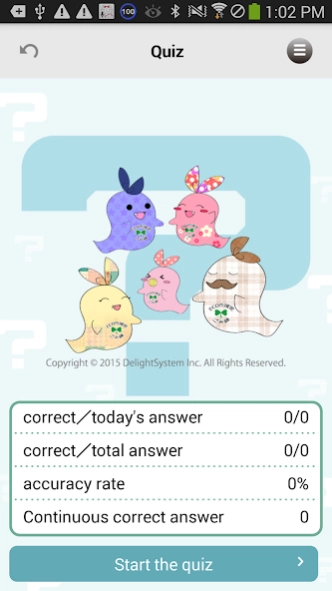threeR 2.8.9
Continue to app
Free Version
Publisher Description
threeR - The garbage separation guide app for municipalities throughout Japan.
threeR from Delight System Inc is the garbage separation guide app for municipalities throughout Japan.
The residents of municipalities utilizing this service can download and use this app for free. This app informs of neighborhood garbage collection days, explains the types and methods for disposing of various types of residential garbage, has a word search function for checking the disposal methods for various types of Garbage and provides separation rules and collection information for residential garbage.
In addition, messages from your local government can be received. Finally, the quiz function makes learning about garbage disposal fun! Even those troubled by garbage separation rules will find them easy to understand by using their smartphone.
1. Neighborhood Garbage Collection Calendar Displays the collection days for burnable garbage, non-burnable garbage, and recyclable garbage
2. Garbage Separation Guideline Booklet Browse your local government issued “Garbage Separation Guideline Booklet” on your smartphone
3.Garbage Type Search Feature Check the different classification types and local collection points by searching by the name of a garbage item
4.Local Government Announcement Feature Receive up-to date announcements and emergency news related to garbage from your local government
5.Garbage Quiz Deepen your knowledge about your local government’s garbage collection system through the quiz feature of this app
About threeR
threeR is a free app for Android published in the Food & Drink list of apps, part of Home & Hobby.
The company that develops threeR is Delight System Inc.. The latest version released by its developer is 2.8.9.
To install threeR on your Android device, just click the green Continue To App button above to start the installation process. The app is listed on our website since 2024-03-17 and was downloaded 1 times. We have already checked if the download link is safe, however for your own protection we recommend that you scan the downloaded app with your antivirus. Your antivirus may detect the threeR as malware as malware if the download link to jp.co.delight_system.threeR.android is broken.
How to install threeR on your Android device:
- Click on the Continue To App button on our website. This will redirect you to Google Play.
- Once the threeR is shown in the Google Play listing of your Android device, you can start its download and installation. Tap on the Install button located below the search bar and to the right of the app icon.
- A pop-up window with the permissions required by threeR will be shown. Click on Accept to continue the process.
- threeR will be downloaded onto your device, displaying a progress. Once the download completes, the installation will start and you'll get a notification after the installation is finished.